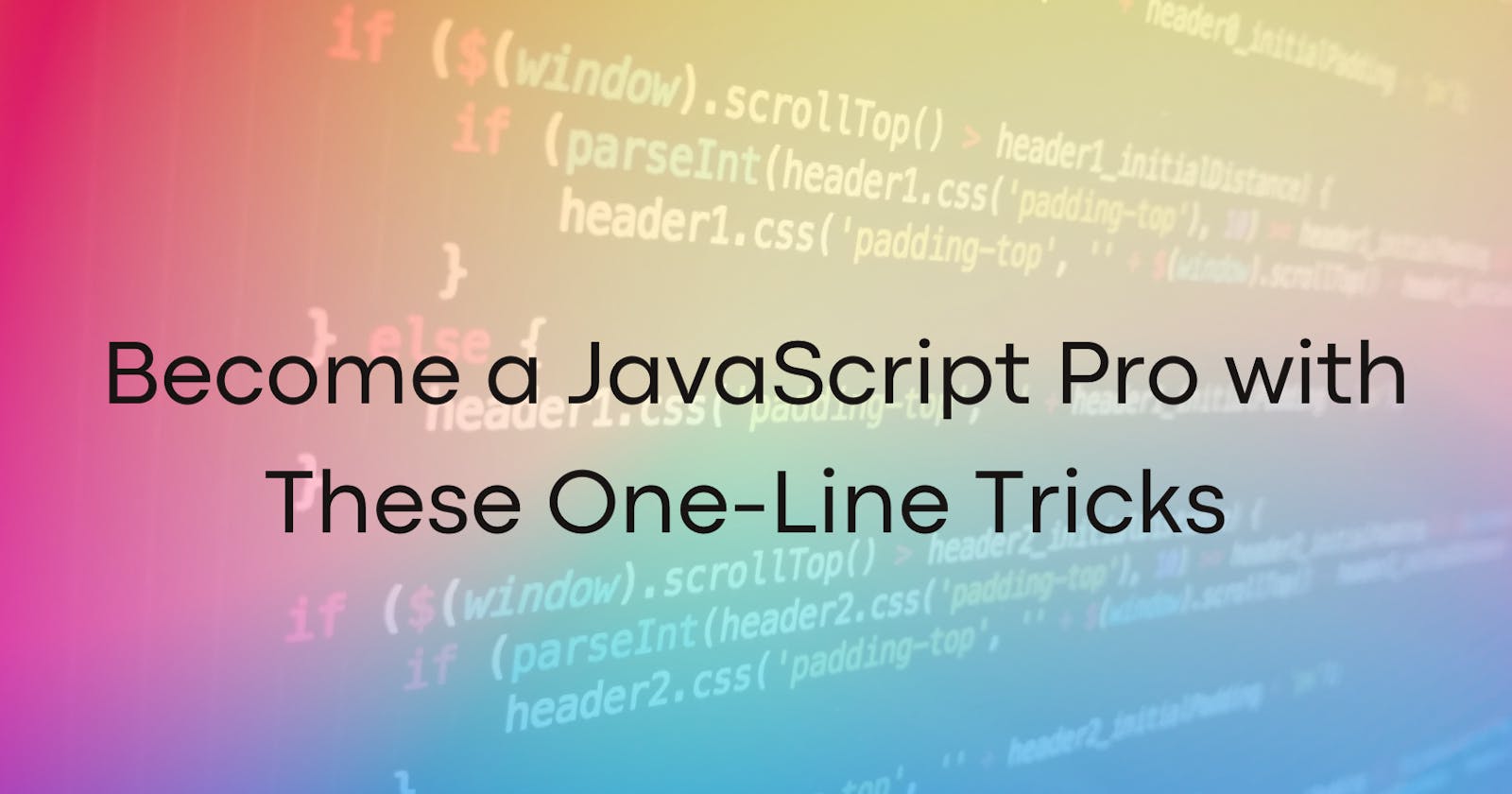As a JavaScript developer, you know the struggle of writing code that is both functional and efficient. You’ve spent countless hours scouring the internet for solutions to common coding problems, only to end up with a cluttered and confusing mess of code. But what if I told you that you can simplify your workflow and become a JavaScript pro with just a few one-liners?
That’s right! These 20 one-liners will save you hours of coding and make your code cleaner, more efficient, and more professional. Whether you’re a beginner or a seasoned developer, these tricks will revolutionize the way you approach coding challenges. And the best part? They can all be written in just one line.
So buckle up, grab a coffee, and let’s get started. It’s time to transform yourself into a JavaScript pro with these one-line tricks!
Removing duplicates from an array:
let unique = [...new Set(array)];
The line let unique = [...new Set(array)]; creates a new array with all duplicates removed from the original array. The Set object is used to store unique values of any type. When the Set is created from the array, it automatically removes all duplicates, because a Set can only contain unique values. Then, the spread operator (...) is used to spread the values of the Set back into a new array.
The benefits of this approach are:
Efficiency: Removing duplicates from an array can be done in a single line of code, making it a quick and efficient solution.
Readability: The code is concise and easy to understand, making it easier for other developers to read and maintain the code.
Compatibility: The spread operator and the Set object are widely supported in modern browsers, making this solution compatible with most JavaScript environments.
Flattening a nested array:
Imagine you have a collection of data stored in a nested array, with items nested within items, like a set of Russian nesting dolls. The problem is that you need to access each item individually, but the nested structure makes it difficult.
let flat = [].concat(...nestedArray);
Enter the line let flat = [].concat(...nestedArray);. This line uses the concat method and the spread operator (...) to flatten the nested array and make it easier to work with.
Think of the concat method as a magic flattening tool that can take multiple arrays and combine them into one single, flat array. The spread operator is like a secret key that unlocks the contents of a nested array, spreading it out and making it accessible. When you combine these two tools, you have a powerful one-liner that can simplify even the most complex nested arrays.
So the next time you're faced with a challenging nested array, remember this one-liner. With it, you'll be able to transform your nested data into a clean and manageable flat array, just like the simple Russian nesting dolls of your childhood.
Checking if a string starts with a given substring:
Imagine you're building a web application and you need to check if a string starts with a certain substring. You could write a long and complicated function to do this, but why is waste time when you can do it in one line of code?
let startsWith = string.startsWith(substring);
This one-liner takes advantage of the startsWith() method, a built-in JavaScript function that checks if a string starts with the specified substring. All you have to do is pass the substring you want to check for as an argument, and the method will return a Boolean value indicating whether the string starts with the substring or not.
So, let's say you have a string "Hello World!" and you want to check if it starts with "Hello". Simply write:
let string = "Hello World!";
let substring = "Hello";
let startsWith = string.startsWith(substring);
console.log(startsWith); // Output: true
With this one-liner, checking if a string starts with a substring has never been easier! Say goodbye to complicated functions and hello to cleaner, more efficient code.
Generating a random number between two values:
let random = Math.floor(Math.random() * (max - min + 1) + min);
Once upon a time, there was a JavaScript developer named John. John was tasked with creating a random number generator for a game he was building. He wanted to generate a random number within a specific range, say between min and max.
John started researching how to generate random numbers in JavaScript and came across the Math.random()method. This method returns a random number between 0 and 1. But John realized that he needed to scale the number to fit within his desired range.
That's when John came up with the brilliant idea to use the Math.floor() method. This method rounds down the number to the nearest integer. By multiplying Math.random() with (max - min + 1) and adding min, John was able to generate a random number within the desired range.
And that's how John solved his problem and became a JavaScript pro! The line let random = Math.floor(Math.random() * (max - min + 1) + min); became known as the one-liner for generating random numbers within a specific range.
Checking if a value is in an array:
Imagine you're working on a project where you need to check if a certain value is present in an array. You could write a for loop to manually iterate through the array and check each value, but that takes time and effort.
But then, you remember that JavaScript has a built-in method for checking if a value exists in an array: Array.includes(). With this method, you can easily find out if the value you're looking for is in the array.
So, you write the following code:
let isInArray = array.includes(value);
This line of code creates a variable isInArray and sets its value to the result of the array.includes(value) method. If the value is present in the array, isInArray will be set to true. If not, isInArray will be set to false.
With this simple line of code, you can quickly and easily check if a value exists in an array, saving you time and effort. And that's the story of how Array.includes() became your new best friend!
Conclusion:
And there you have it, Some cool 🤯 one-liners that will make you a JavaScript pro in no time! Whether you’re a beginner or a seasoned developer, these tricks are sure to simplify your coding process and make your code cleaner and more efficient.
It's been a pleasure sharing these one-liners with you and I hope you’ve learned something new. If you enjoyed this blog, make sure to follow me for more exciting coding tips and tricks. Stay connected for more insights on how to become a better JavaScript developer and take your coding skills to the next level!
Together, let's continue our journey to becoming JavaScript pros and creating beautiful, functional, and efficient code. Thank you for reading!